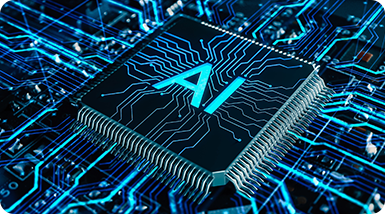Capture unseen opportunities through customer-centricity.
- Easily analyze customer data from the sources that matter to you, combined in one place to identify friction, feeling, and risk, and optimize your processes.
- Quickly uncover essential customer themes using our proprietary machine learning and NLP (Natural Language Processing) technology.
- Turn feedback of your brand or product into rapid marketing, product, and ecommerce innovation.
Know what your customers think, say, and do.
- Drive faster & more confident enterprise-wide decision making by integrating a rich source of VoC insights from all stages of the customer journey into your innovation process.
- Democratize data and establish a single source of truth by combining critical enterprise-wide customer conversations into one unified 360-degree view.
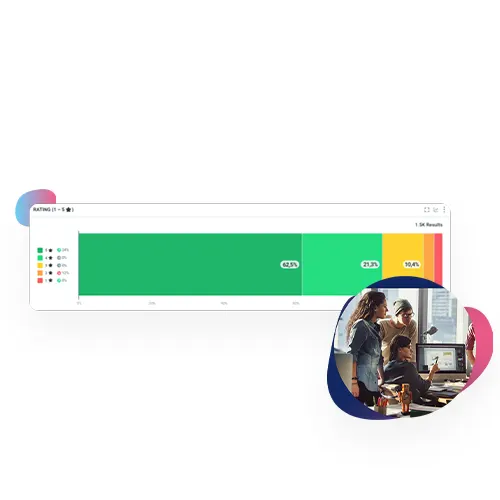
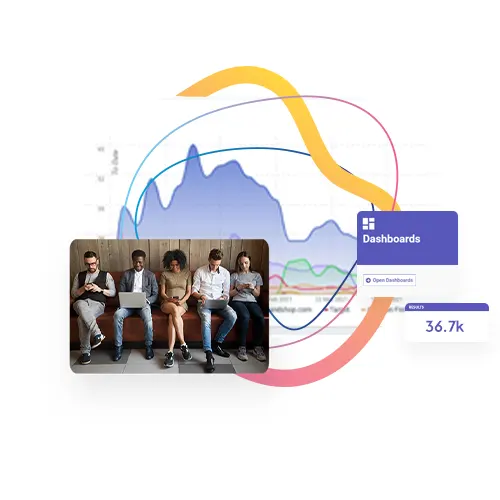
Minimize the time from insight to impact.
- Leverage custom dashboards to ensure that each team gets the right insights at the right time.
- Break data silos with a single platform for all your business centers.
- Ask better questions & get faster answers to drive business impact.